RPB Chessboard is a plugin for WordPress, the popular blog CMS. It allows to typeset and display chess games and diagrams in posts and pages of WordPress blogs, using the standard FEN and PGN notations.
https://wordpress.org/plugins/rpb-chessboard/
Quick start
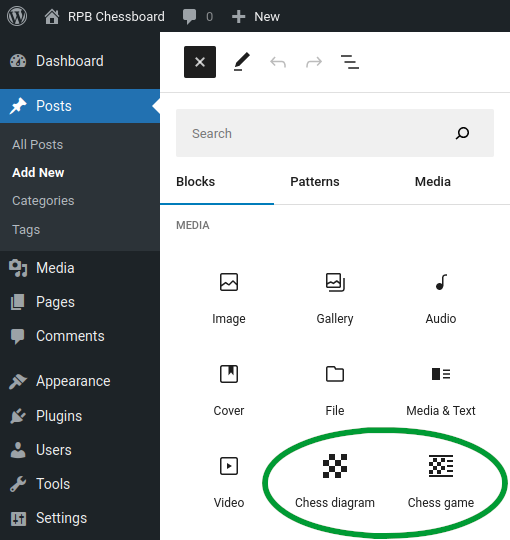
First, install and activate the RPB Chessboard plugin on your WordPress blog. Please refer to the main WordPress documentation if more information is needed on the plugin installation procedure.
When the plugin is installed and activated, two new blocks become available in the WordPress post/page editor.
The Chess diagram block allows to insert diagrams representing chess positions in posts and pages. An example of such diagram is provided below. Please look at the Chess diagram example for more information on how to use the Chess diagram block and how to set-up a diagram.
The Chess game block allows to insert chess games in posts and pages. An example of such chess game is provided below. Please look at the Chess game example for more information on how to use the Chess game block.
If you are still using the old WordPress page/post editor (i.e. the Classic Editor, not the Gutenberg editor), diagrams and chess games can still be inserted using the WordPress shortcodes [fen]...[/fen] and [pgn]...[/pgn]. Please look at the Chess diagram and Chess game examples for more information on how to use those shortcodes.