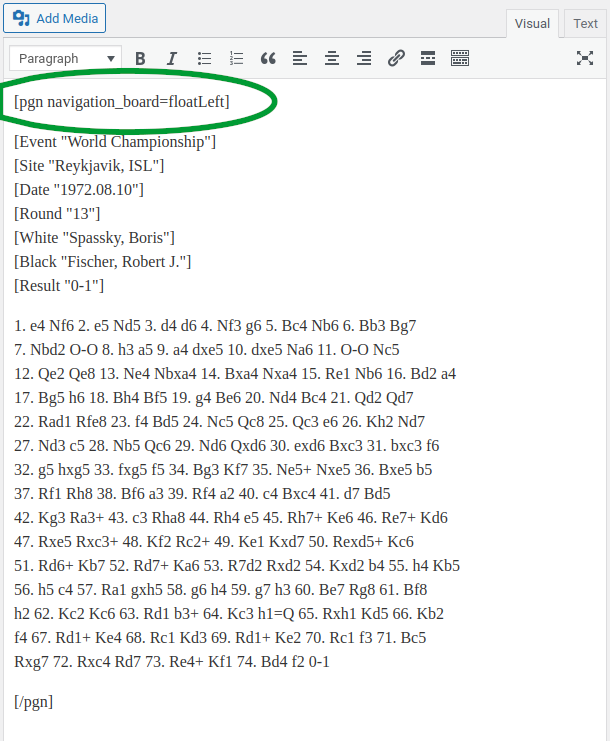How to achieve this?
With the Gutenberg editor
How to insert a chess game is described in the Chess game example.
The navigation board is not visible by default (unless otherwise configured in the global settings of the RPB Chessboard plugin). To make it appear, select Float on left (a) in chess game block options in the right panel.
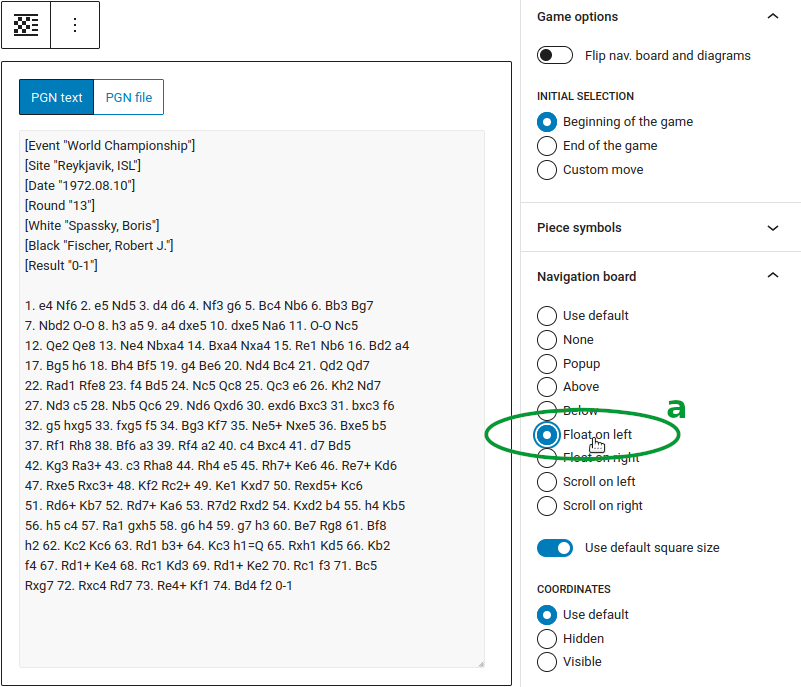
The PGN string representing the game used in this example is:
[Event "World Championship"]
[Site "Reykjavik, ISL"]
[Date "1972.08.10"]
[Round "13"]
[White "Spassky, Boris"]
[Black "Fischer, Robert J."]
[Result "0-1"]
1. e4 Nf6 2. e5 Nd5 3. d4 d6 4. Nf3 g6 5. Bc4 Nb6 6. Bb3 Bg7
7. Nbd2 O-O 8. h3 a5 9. a4 dxe5 10. dxe5 Na6 11. O-O Nc5
12. Qe2 Qe8 13. Ne4 Nbxa4 14. Bxa4 Nxa4 15. Re1 Nb6 16. Bd2 a4
17. Bg5 h6 18. Bh4 Bf5 19. g4 Be6 20. Nd4 Bc4 21. Qd2 Qd7
22. Rad1 Rfe8 23. f4 Bd5 24. Nc5 Qc8 25. Qc3 e6 26. Kh2 Nd7
27. Nd3 c5 28. Nb5 Qc6 29. Nd6 Qxd6 30. exd6 Bxc3 31. bxc3 f6
32. g5 hxg5 33. fxg5 f5 34. Bg3 Kf7 35. Ne5+ Nxe5 36. Bxe5 b5
37. Rf1 Rh8 38. Bf6 a3 39. Rf4 a2 40. c4 Bxc4 41. d7 Bd5
42. Kg3 Ra3+ 43. c3 Rha8 44. Rh4 e5 45. Rh7+ Ke6 46. Re7+ Kd6
47. Rxe5 Rxc3+ 48. Kf2 Rc2+ 49. Ke1 Kxd7 50. Rexd5+ Kc6
51. Rd6+ Kb7 52. Rd7+ Ka6 53. R7d2 Rxd2 54. Kxd2 b4 55. h4 Kb5
56. h5 c4 57. Ra1 gxh5 58. g6 h4 59. g7 h3 60. Be7 Rg8 61. Bf8
h2 62. Kc2 Kc6 63. Rd1 b3+ 64. Kc3 h1=Q 65. Rxh1 Kd5 66. Kb2
f4 67. Rd1+ Ke4 68. Rc1 Kd3 69. Rd1+ Ke2 70. Rc1 f3 71. Bc5
Rxg7 72. Rxc4 Rd7 73. Re4+ Kf1 74. Bd4 f2 0-1With the classic editor
How to insert a chess game is described in the Chess game example.